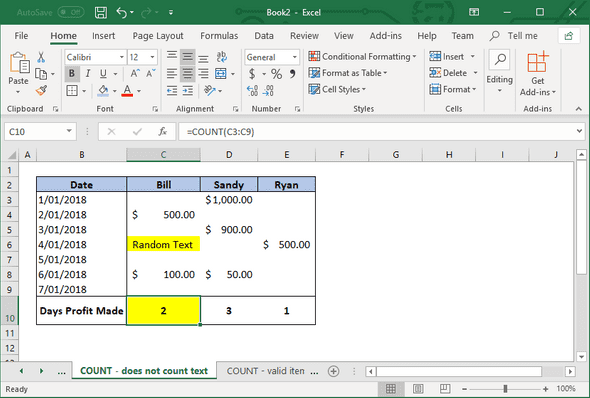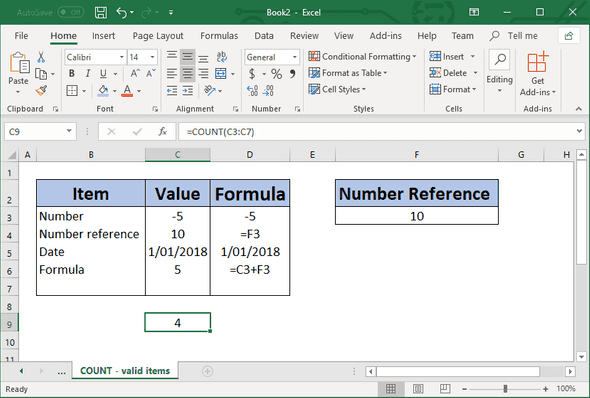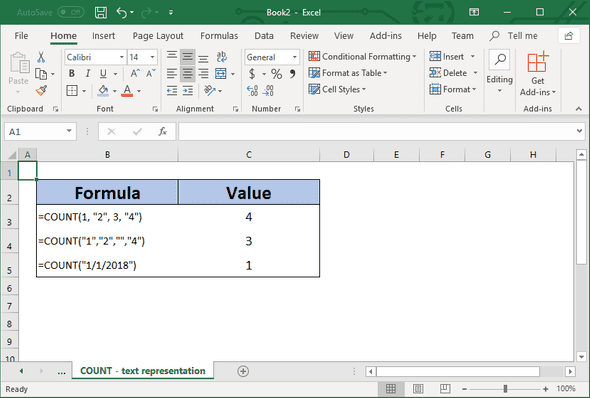November 25, 2018
The Excel COUNT function is used to count the total of cells that contain numbers, dates and text representation of numbers and the counts numbers within the arguments given.
Usage
=COUNT(value1, [value2], ...)Parameters
| Name | Required | Description |
|---|---|---|
| value1 | Yes | The first item that you want to count numbers. Can be an item, cell reference or range |
| value2, … | No | The next optional 255 items that you want to count numbers. Can be an item, cell reference or range |
Demonstration
COUNT function not counting the text
In this demonstration, the highlighted cells represent an invalid item (text) and the result. It shows that the COUNT function is only counting the number items and not the highlighted text. Therefore giving the expected value of 2.
COUNT function counting valid numbers
Here, we show the valid items that the COUNT function accepts. As you can see, it can take in numbers, number references, dates and formula calculations. This demonstration doesn’t show text representations of numbers.
COUNT function counting text arguments
Here, we demonstrate the use of text representation of numbers as COUNT function arguments. As you can see, it also takes in a text representation of a date.