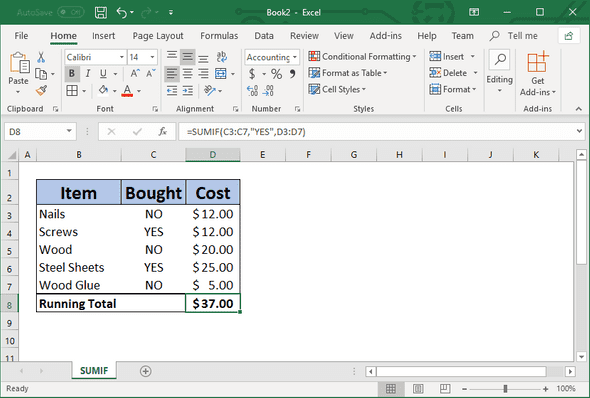Use Excel SUMIF to Calculate Total if Criteria True
Is Draft
November 20, 2018
Problem
You have a list of items you want to buy and you want to keep track of the running cost of items you’ve already bought. An easy way to do this is to create 3 columns.
- Column A will be the item names
- Column B will show whether you bought the item
- Column C will have the cost
Then in Cell D8 (at least in my example) add the following SUMIF formula
=SUMIF(C3:C7, "YES", D3:D7)What you will get is something like this:
Video Demo
embed video here